🆕 Workflow dashboard
Foresight's workflows dashboard is designed to help users easily monitor and track the performance of workflows over time.
Workflow dashboard combines the functionality of the Repositories view and the Highlights and allows you to filter for workflows over time, branch, and name. This means that you can quickly identify and address any issues with workflows that are not being fixed or are slow. Additionally, you can search by workflow name, making it easy to focus on specific workflows across multiple repositories.
Filter workflows
You can pick a date from the date picker, above the workflow table. Beware that if you are using Foresight on Free and Standard package, data retention is 30 days.
To focus on specific status, repository and branch; use advanced filter button on the top right.
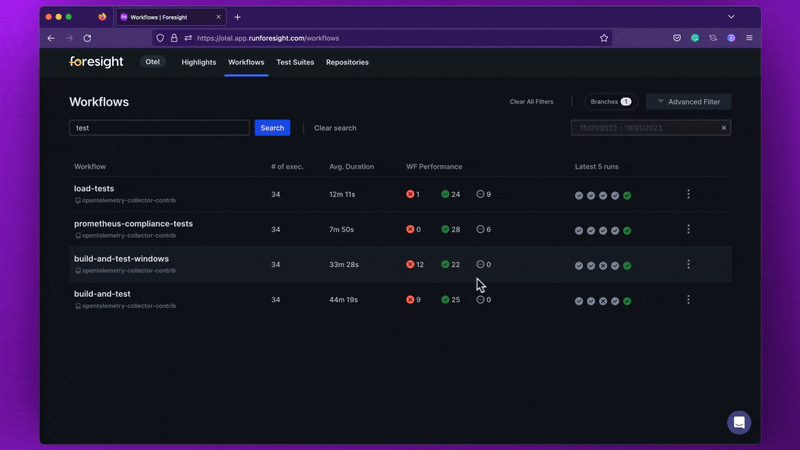
Start optimizing your workflow
See workflow runs
If you detect some unusual behavior on your workflows, you can look into the workflow runs and analyse what happens on your runs.
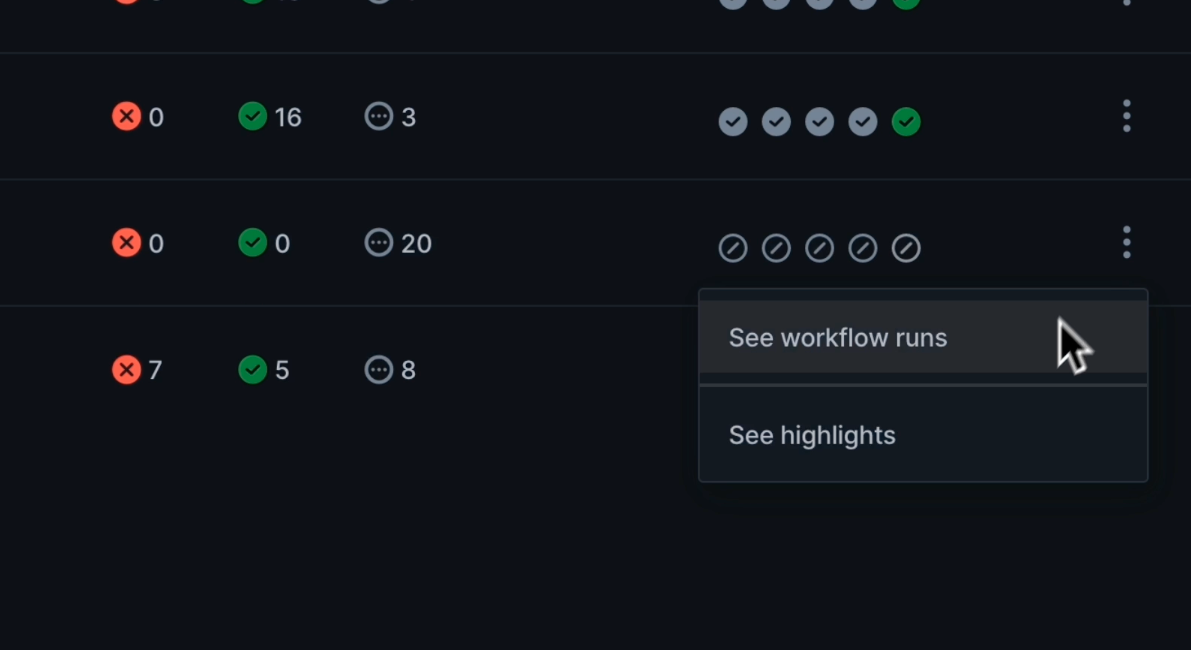
Discover Highlights
Highlights helps you to access the total time spend by step chart, which gives you the ability to detect which step is allocate too much among your whole job.
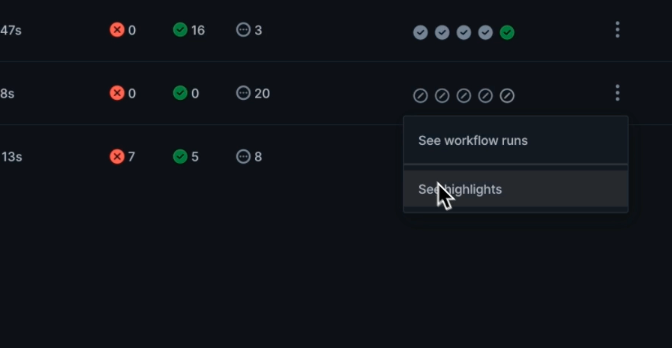
Workflow Dashboard is a valuable addition to any team's CI and DevOps toolkit, providing visibility into the health of your workflows and enabling you to take action to keep your processes running smoothly.