Quick Configuration
Foresight can monitor all GitHub Actions workflows and test frameworks such as JUnit, Jest, Python, TestNG, Trx and xUnit 2. All you need to do is installing Foresight's GitHub app and updating your YAML file so that Foresight can analyze your test report.
It's fast, secure, and reliable — with zero-overhead.
Quick onboarding video
Create an account
In order to get started with Foresight, you need to create a Foresight account. You can sign up from here.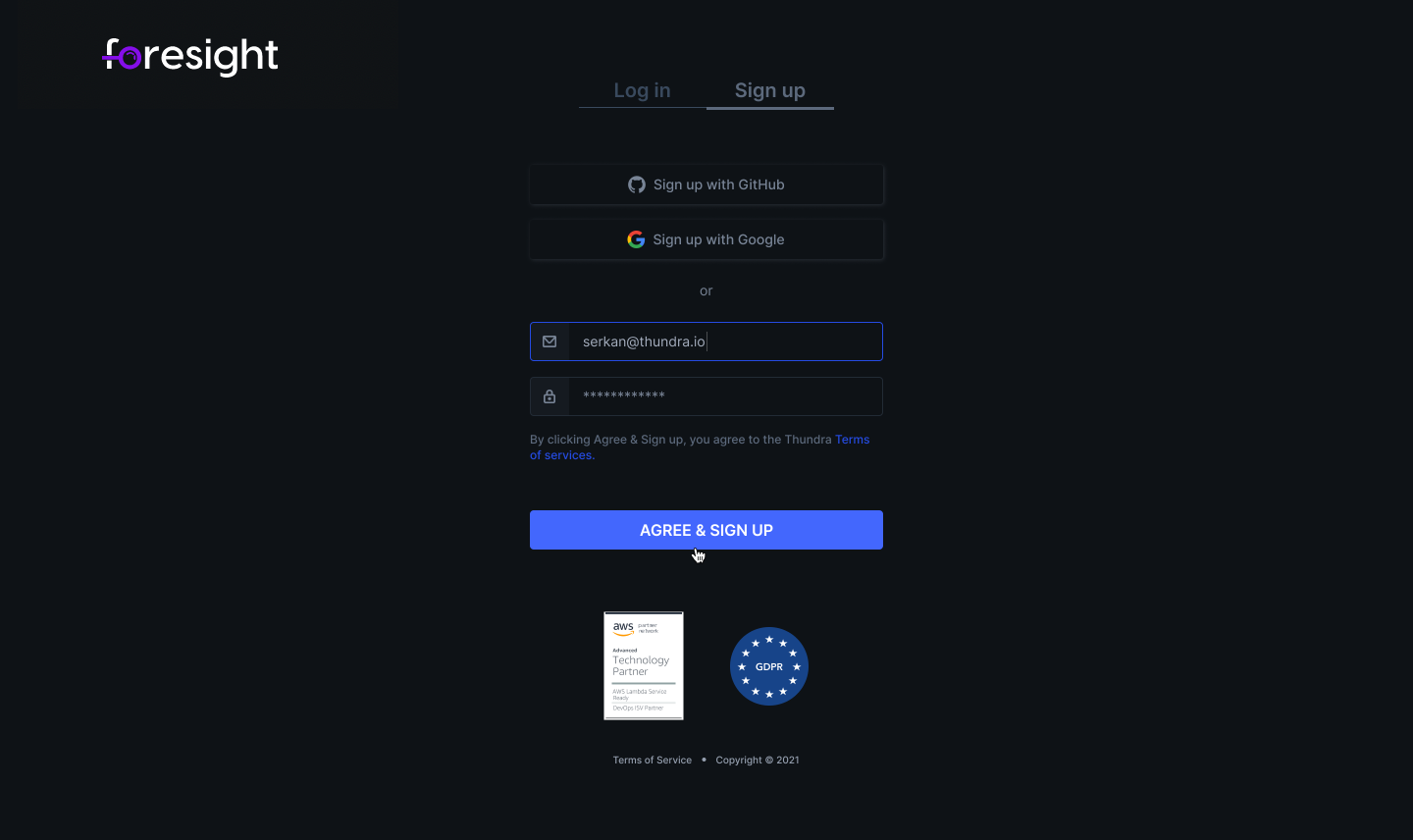
Start connecting pipeline
In order to list your pipelines, click on the "Connect pipeline" button.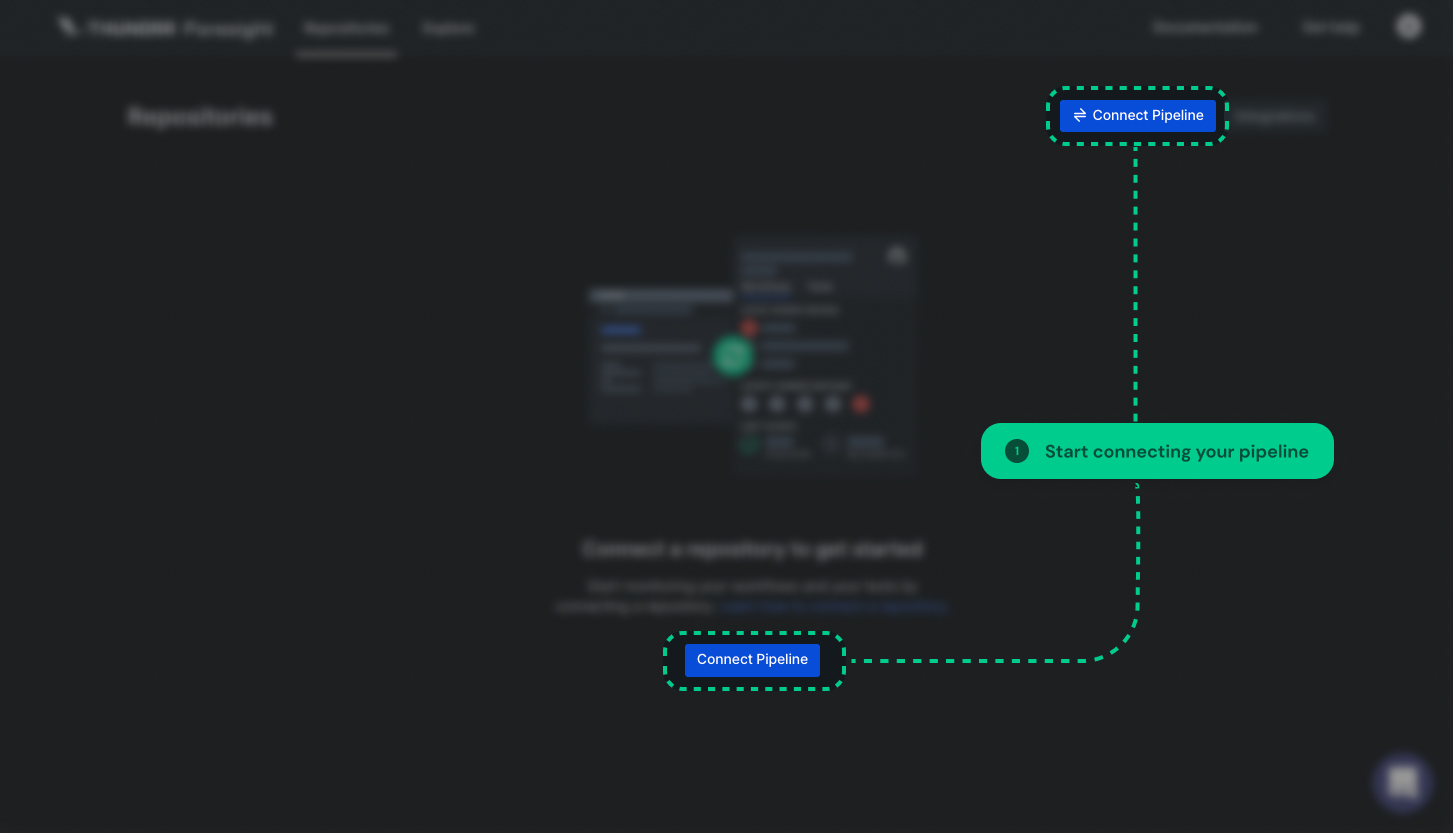
Install Foresight's GitHub app
Go to GitHub Marketplace and install it for free.
You can request from your organization admin to install Foresight's GitHub app. In this case, you need to wait until your admin approves your request and installs, and sets up an account on Foresight. Then, your admin needs to invite you to the organization that Foresight has installed.
Choose repositories to watch
After installing the app successfully, you will see the project creation and repositories screen. Please name your first project and select the repositories you want to montior.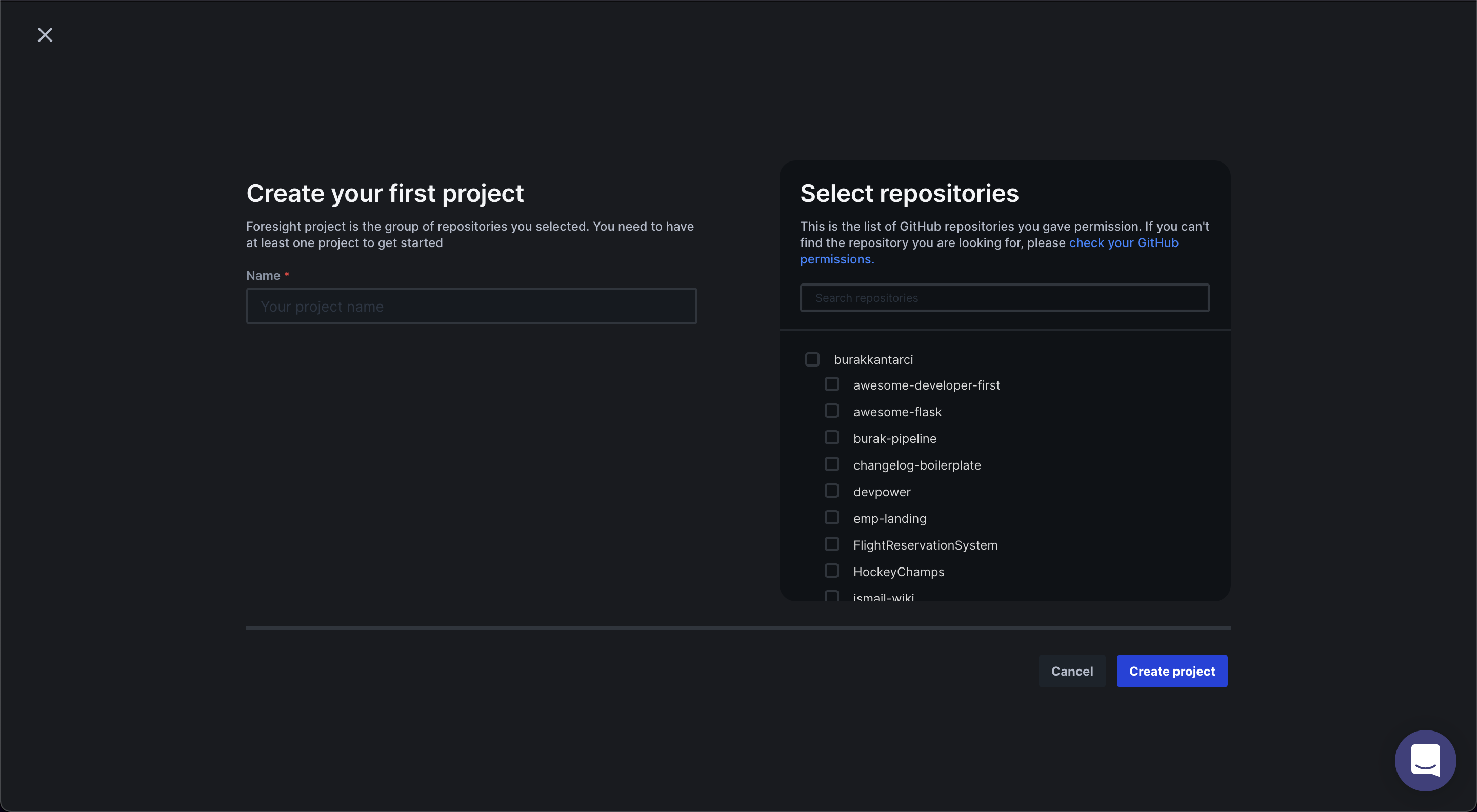
Add Foresight’s GitHub actions (optional)
Foresight’s Test and Workflow actions integrate with your Github Actions pipelines. Make it simple to upload test and coverage reports for seeing your test analytics, displaying workflow telemetry data, and determining how much of the changes are covered by the tests.
To start, update your YAML file with Foresight's Test Kit and Workflow Kit Actions
API Key is optional if you are using Foresight for your open-source projects
# ...
steps:
# Make sure you put workflow kit action on top of all the steps
- name: Collect Workflow Telemetry
uses: runforesight/foresight-workflow-kit-action@v1
if: success() || failure()
with:
api_key: <foresight_api_key>
# Make sure you put test kit action after your test execution step
- name: Analyze Test and/or Coverage Results
uses: runforesight/foresight-test-kit-action@v1
if: success() || failure()
with:
api_key: <your_api_key_required>
test_format: <test_format_optional>
test_framework: <test_framework_optional>
test_path: <test_results_path_optional>
coverage_format: <coverage_format_optional>
coverage_path: <coverage_results_path_optional>
Start monitoring
Execute your pipeline with the updated configuration. You'll see your repositories listed under the Repositories section.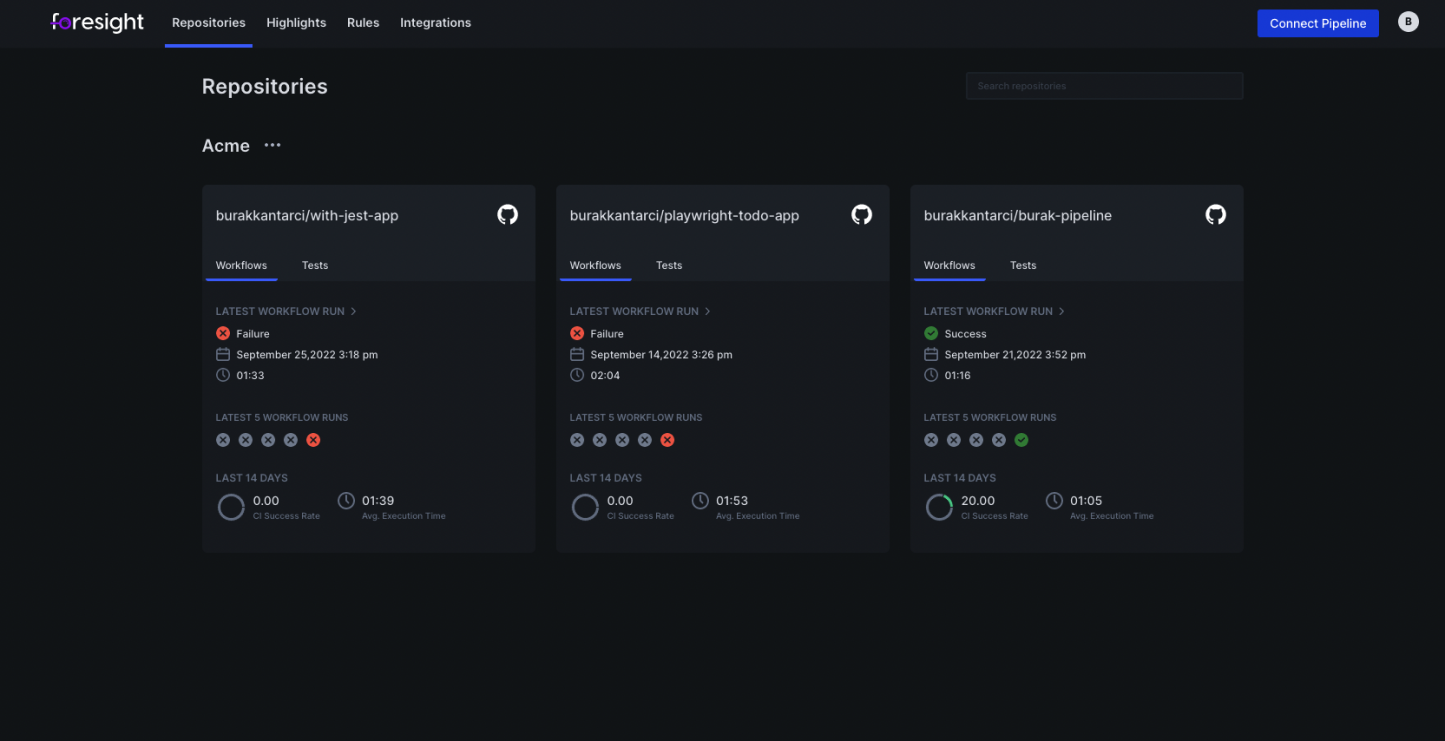
What's Next?
You can use Foresight on your GitHub and GitHub Enterprise Cloud with the same installation flow! Our GHES support is in progress. Please contact us to learn more.