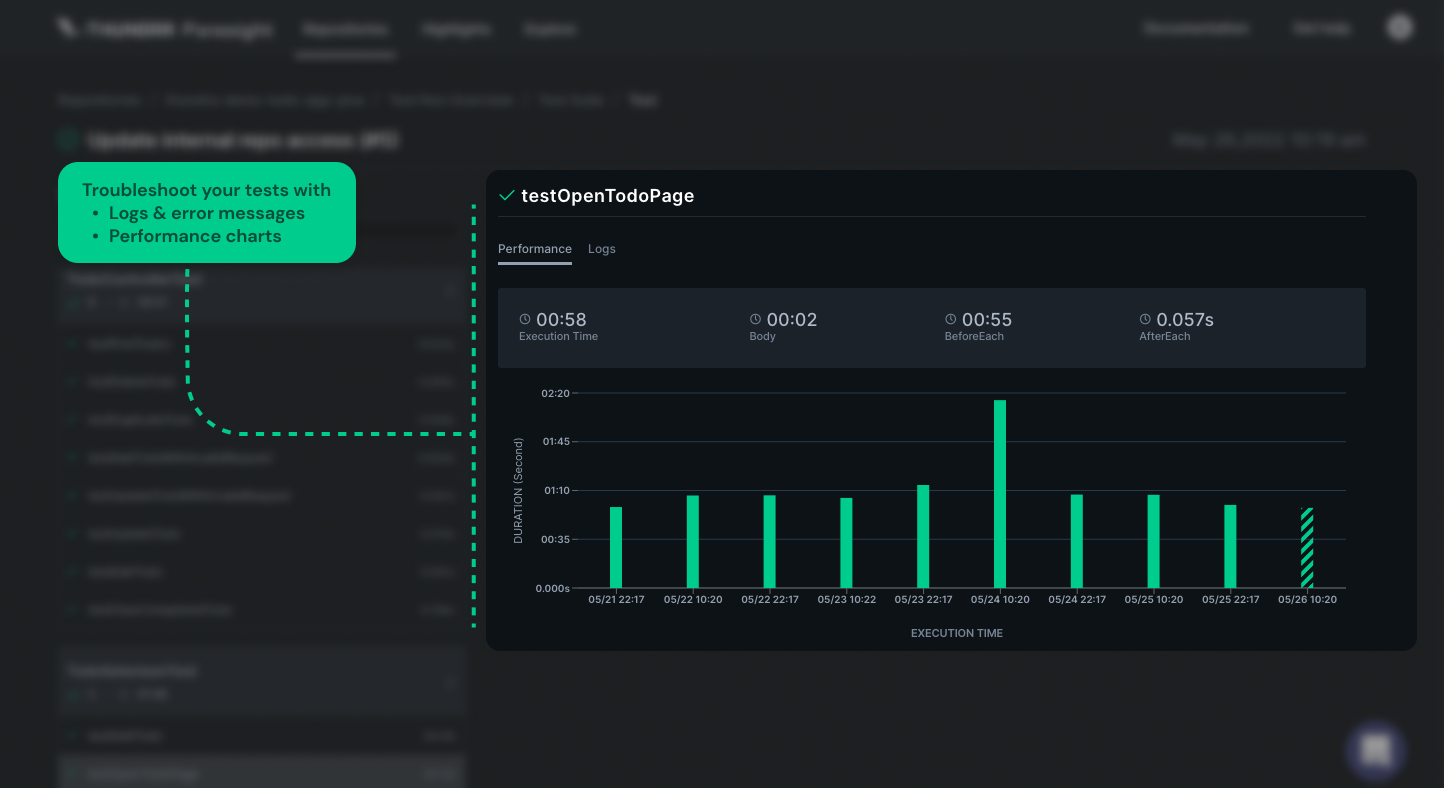Test runs
Your tests will be captured when you trigger your CI build. You will see your runs will be listed under the Test Runs menu. Your runs can be:
- Successful: Test runs do not have any failed tests inside.
- Failed: Test runs have at least 1 failed test inside
- Running: Test runs those are still running
- Aborted: Test runs aborted while running. It may have failed tests inside, however, their status will be as aborted
📚 List all your test runs
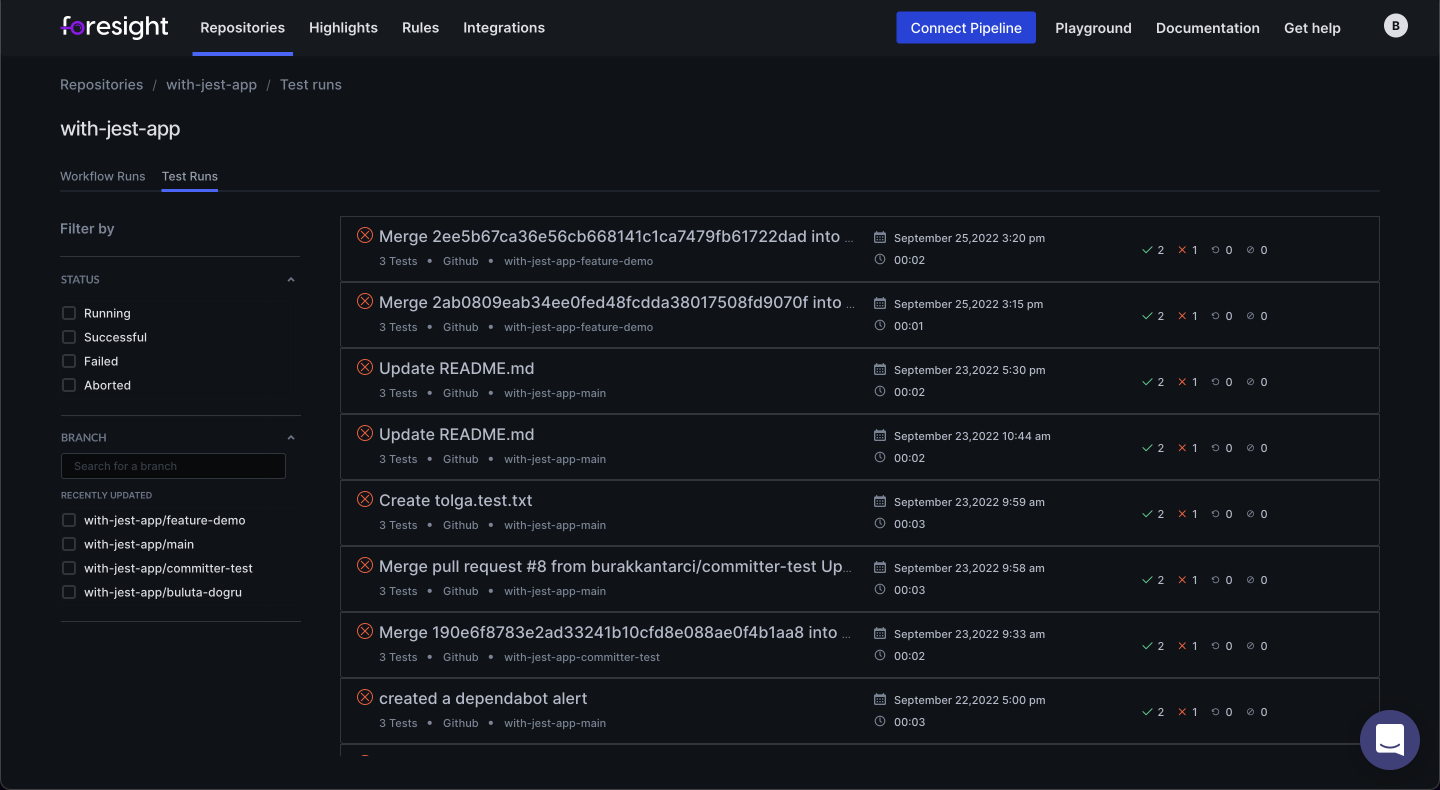
🔎 Filter Your test runs
You can filter your test runs, according to their statuses and the branch you commit. You can multiple select from the left panel on your test runs screen.
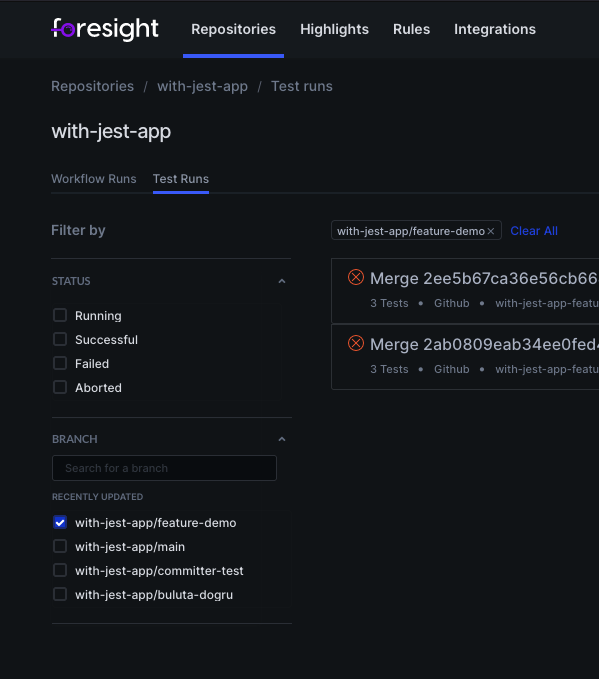
🛠 Troubleshoot a test run
You can find a quick analysis of your test runs through your Test Run Overview screen. You are able to easily detect:
- Most Erroneous Test Suites
- Slowest Test Suites
- Slowest Tests
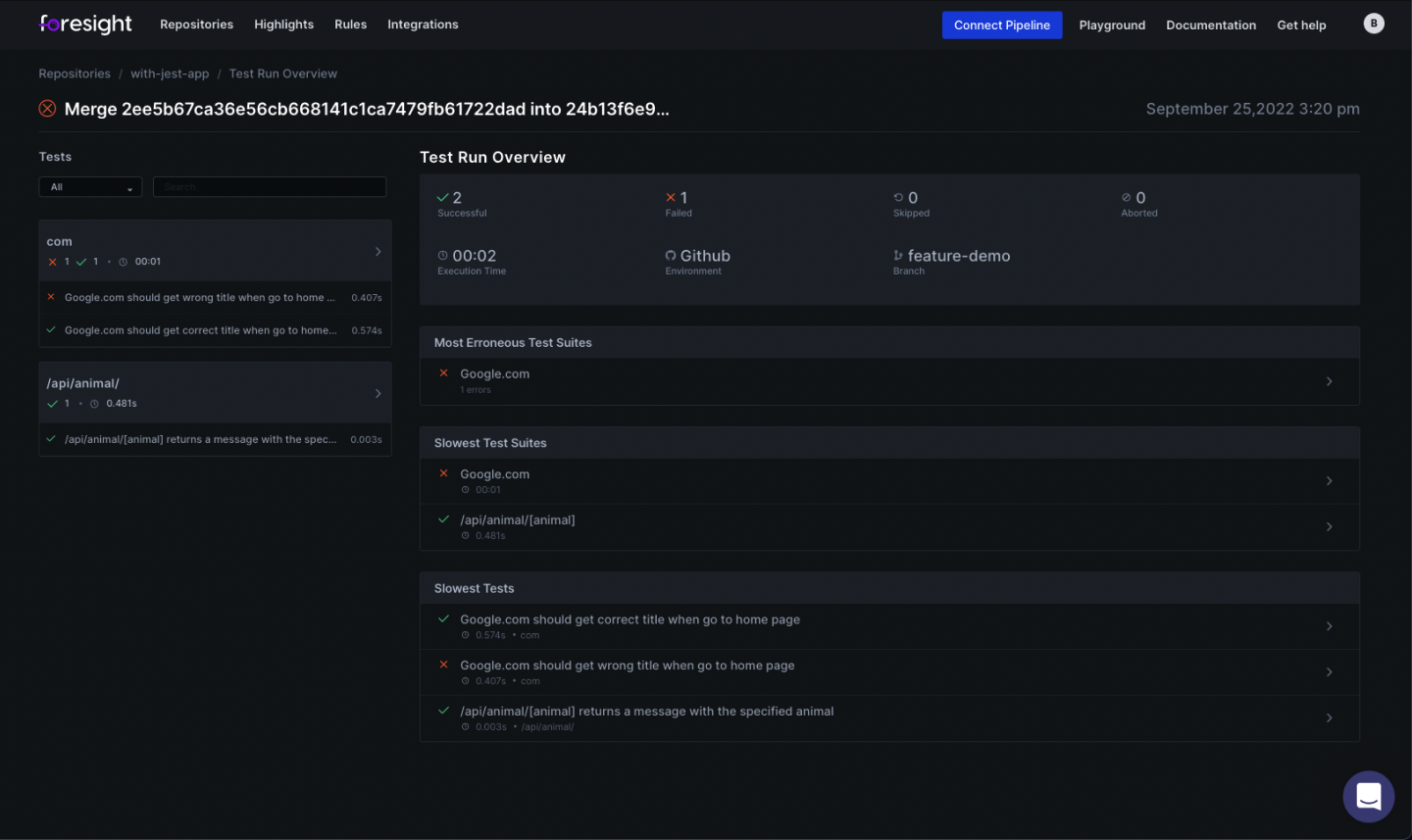
Finding failed tests and test suites are easy with Foresight. You can use both Test Result filter on the left and Test Run Overview and click the test suite / test you would like to deep-dive.
After finding the test you want to analyze, Foresight shows you:
- Previous run performance of the test
- Logs generated by the test