Troubleshooting
I have connected my GitHub repo but cannot see anything
After connecting a pipeline, Foresight tries to fetch the initial workflow data, beware it may take a while to complete this process.
Even though you added your pipeline successfully, if you are not able to see the workflows, and see the cards as below. There might be several reasons for this.
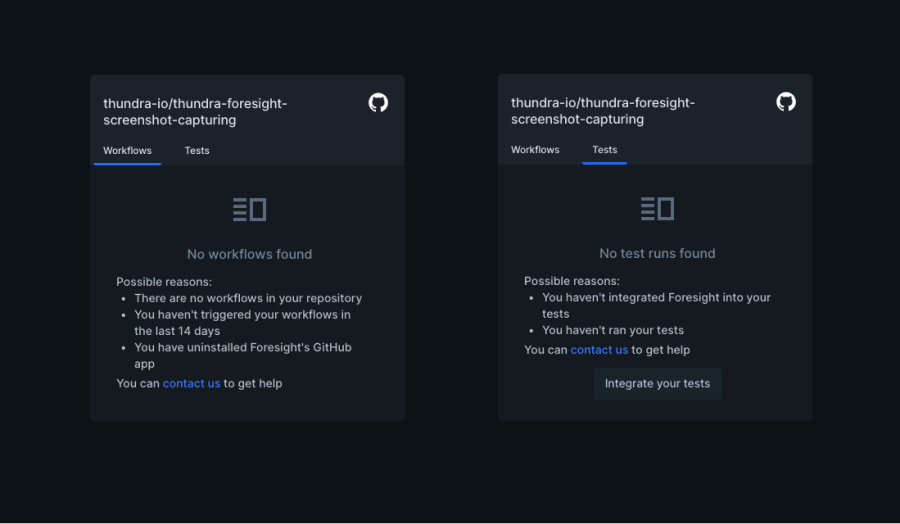
Clean install
If you are having trouble with the Foresight and the GitHub connection, we recommend you clean install.
Go to your plans and cancel Foresight plan.
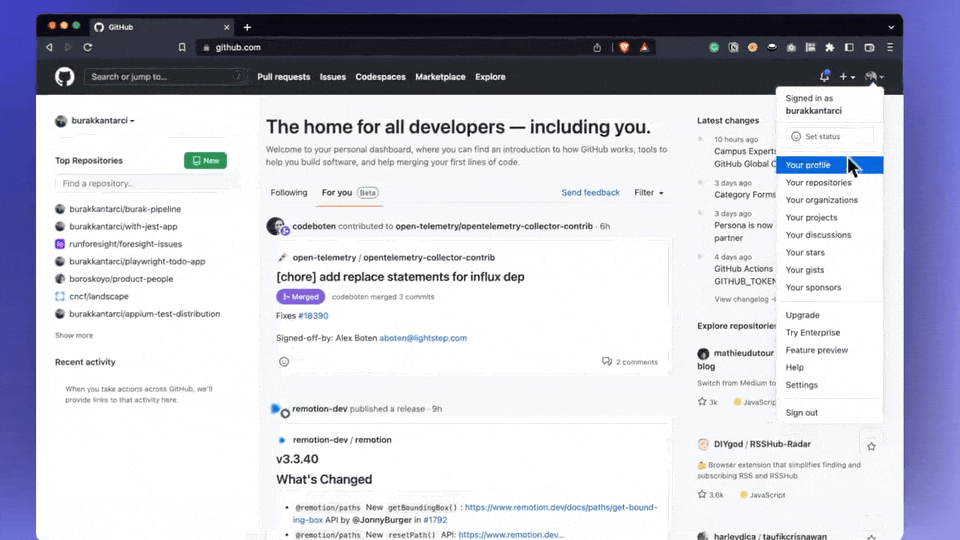
Go to your application setting and uninstall Foresight app.
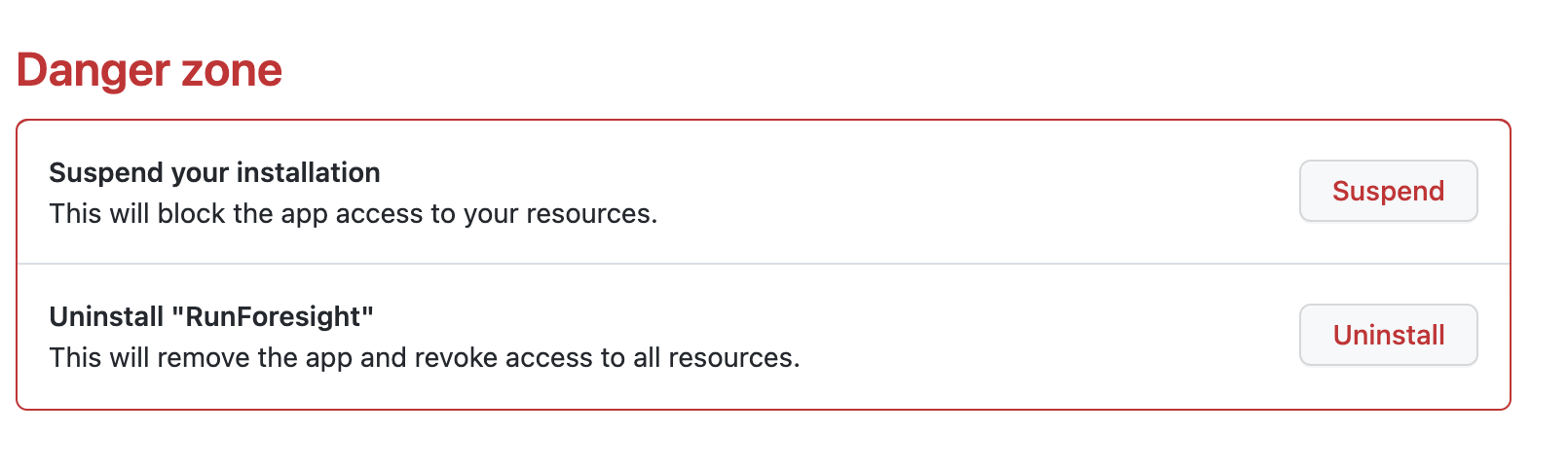
Start connecting pipeline from scratch.
I can't see my workflows
- There are no workflows in your repository
- You haven't triggered your workflows in the last 14 days
- You have uninstalled Foresight's GitHub app
I can't see my tests
- You haven't updated your YAML with Foresight's Actions added
- You haven't run your tests
We suggest you to take a look for our Step by step installation guide.
I installed GitHub App but can't see any repository
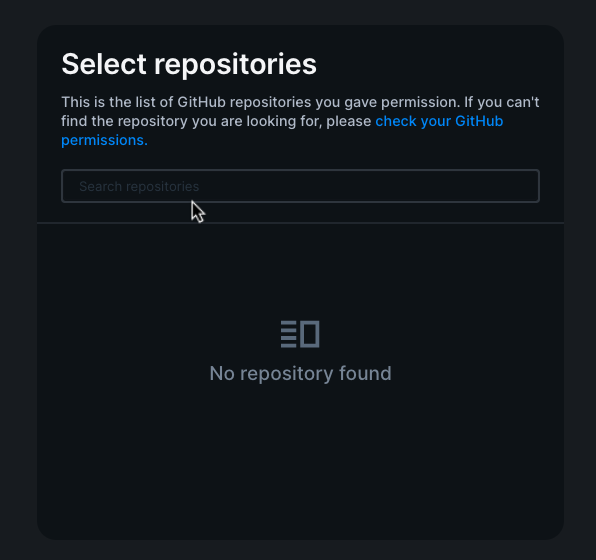
You may request from your organization admin to install Foresight's GitHub app. In this case, you need to wait until your admin installs, and sets up an account on Foresight. Then, your admin needs to invite you to the organization that Foresight has installed.
You didn't authorize at least one repository while installing Foresight's GitHub app.
I can't see my test and change impact analysis
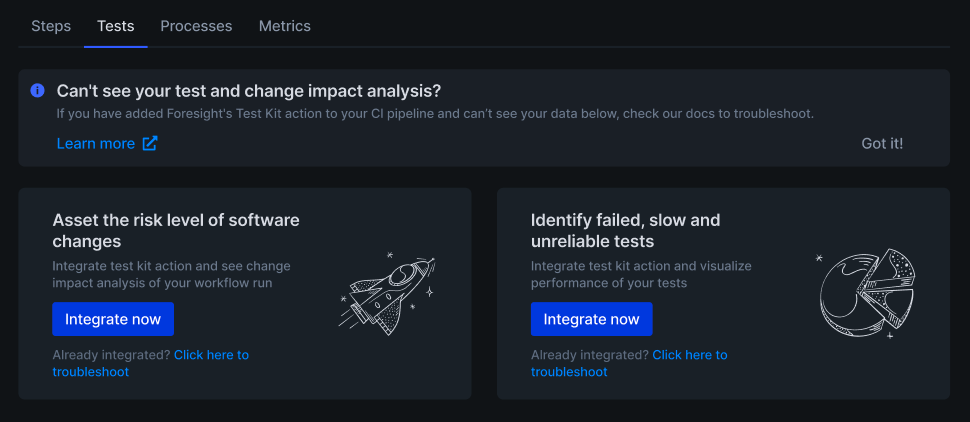
Even though you integrated Foresight Test Kit to your CI pipeline, if you can't see your test and change impact analysis:
- Your workflow may not generate test and coverage reports on the path you defined in your Test Kit.
- Change impact analysis is generated in the workflows triggered by a Pull Request. If you trigger it by commit or etc, the coverage reports may not be generated.
I can't see my process and metrics
- Make sure that you have integrated Foresight Workflow Kit to your CI pipeline
- Workflow Kit action needs to be on top of all the other steps. Please check the position of the Workflow Kit Action.